Gadgets - Windows Media Center - Tidy Up Music Collection
Windows Media Center - Clean My Music Collection Part 2
The tags list for Now 71 CD
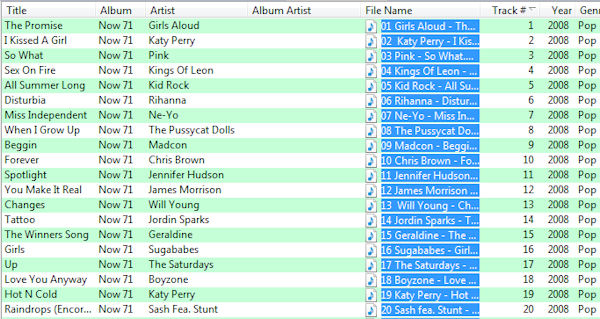
Shown above is the
ID tags for the Now 71 CD shown in a program called Tag&Rename,
more about that later.
As you can see each track is assigned the album name of "Now
71", however each track has a different artist which is what
causes Windows Media Center to start splitting the album into
separate albums determined these first 2 tags.
To overcome this problem we need to fill the "Album Artist" tag
which in my example is blank for all tracks. I will set this to
"Now Various Artists".
All done... this should now be listed as 1 album.
***You may need to re-import your database using Windows Media
Player before changes will take effect.
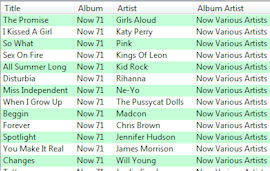
Add Album
Art to all your covers
We provide a software application to help you add cover art to
your music collection which will greatly enhance your media
Center experience. Please be sure to complete the music cleanup
in this tutorial before you begin adding art. Your will find our
software here
 My
Movies DVD Browser
My
Movies DVD Browser
Support for DVD's in Media Center is a little poor. This can be
greatly improved by installing this add-on, it provides many of
the standard features you would expect.
More
 Tidy
Up Your Music Collection
Tidy
Up Your Music Collection
In this tutorial we look at fixing the ID3 tags on your music
collection.
Read Tutorial
 More
articles to come...
More
articles to come...
Watch this space...
Watch this one too...