Gadgets - Windows Media Center - Tidy Up Music Collection
Windows Media Center - Clean My Music Collection Part 1
Updated 03-02-2009

For most people starting to use Windows Media Center or Windows media player, correctly arranging and organising their music collection can be a confusing process. For instance you will notice that on compilation CDs the album may split into many items, each with the same album name!?
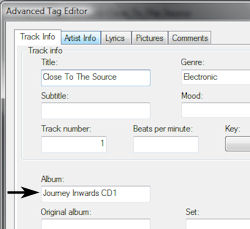
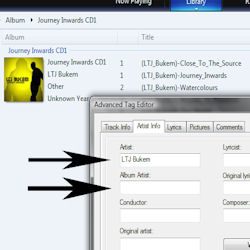
What is an ID3 Tag?
Media Center reads what is known as the ID3 tag of an MP3, which is a piece of information listing the album name, artist name, genre etc. Media Center uses this tag to determine how your music collection will be displayed.
There are 3 essential ID3 tags that control how your music will be shown in Media Center, and Windows Media Player for that matter.
Album Tag should contain the name of the Album. In my example on the right I'm using Media Players 'Advanced Tag Editor' to view the tags and the album tag reads "Journey Inwards CD1'. This is the same for all tracks in this example album.
The Artist Tag is next and should contain the artist of the track, mine shows 'LTJ Bukem'. On most single artist albums this will be the same for every track, as it is in my example.
Another useful tag is the Album Artist Tag which in my example is left blank. The Album Artist is the person who created the entire album, this could be the name of the DJ who mixed it or it could just say Various Artists.
So in my example I left the Album Artist blank because the artist for every track is the same. Windows Media Center will now group all my tracks together and show just one album.
So what happens on a mixed CD where there are many difference artists? Click here for part 2
 My Movies DVD Browser
My Movies DVD Browser
Support for DVD's in Media Center is a little poor. This can be greatly improved by installing this add-on, it provides many of the standard features you would expect. More
 Tidy Up Your Music Collection
Tidy Up Your Music Collection
In this tutorial we look at fixing the ID3 tags on your music collection.
Read Tutorial
 More articles to come...
More articles to come...
Watch this space...
Watch this one too...