Unable to access your local drive when installing Backtrack 3
Updated 11-02-2009
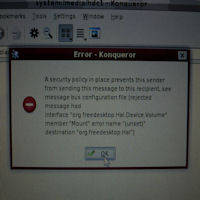
So you've installed backtrack 3 to your eeePC and now you are unable to browse your local drive!
There is a simple solution to this problem, in Konsole type
nano /etc/fstab
This will bring up a mount list. You should see an entry containing hdc1 or higher depending on your setup. The idea here is to make a copy of that line replacing hdc1, hdc2 etc to the drive you are unable to access.
In my case I have to change change line /dev/hdc1 /mnt/hdc1 ... to read /dev/hdc3 /mnt/hdc3 ...
Save file using CTRL+O, and CTRL+X to exit nano editor
User Manuals
Software Guide 
Hardware Guide 
 Install Backtrack 3 to Internal Drive
Install Backtrack 3 to Internal Drive
(4gig+ version only)
Video / Text Version
 Unable to access your local drive when installing Backtrack 3.
Unable to access your local drive when installing Backtrack 3.
Here's the fix
 Your Eee PC wont fully power off after installing Backtrack 3
Your Eee PC wont fully power off after installing Backtrack 3
Solution
 Install XP To your eee PC
Install XP To your eee PC
Coming soon...
Coming soon...