Info - Turn of Windows UAC
Turn of User Account Control (UAC) in Windows
Posted on 7th February
Are you tired of Windows Vista being over protective and asking for your permission when it wants to perform certain actions. If you never want to see the window below again then you have come to the right place. I'll also show you how to turn UAC back on.
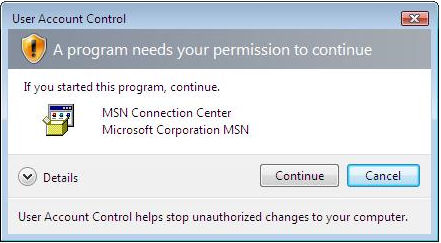
What is User Account Control according to Microsoft?
User Account Control (UAC) is a new security component in Windows Vista. UAC enables users to perform common tasks as non-administrators, called standard users in Windows Vista, and as administrators without having to switch users, log off, or use Run As. A standard user account is synonymous with a user account in Windows XP. User accounts that are members of the local Administrators group will run most applications as a standard user. By separating user and administrator functions while enabling productivity, UAC is an important enhancement for Windows Vista.
So if you understand the risks of disabling UAC on your PC? Right, let's get started:
1. Click on your Start button and in the search box type: msconfig
2. What a surprise! Windows needs you permission to continue... hit continue
3. Select the Tools tab
4. Scroll down the list and click on "Disable UAC - Disable User Account Control(requires reboot)"
5. Click the Launch Button, UAC will be turned off once you've rebooted your PC.
6. To Turn On UAC use the same procedure as above but this time select "Enable - UAC&"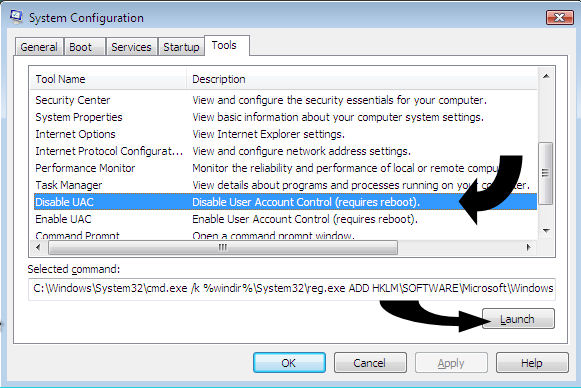
 Simple ways to speed up your PC
Simple ways to speed up your PC
A few simple way that you can keep your Windows PC running up to speed. More
 How to boot into safe mode
How to boot into safe mode
A quick guide that explains how to get into SAFE mode on various versions of Windows. More
 Turn off UAC on Windows Vista
Turn off UAC on Windows Vista
Annoyed with Windows asking permission? Find out how to turn off User Account Control. More
 Login to windows automatically
Login to windows automatically
A few simple step to make Windows automatically login in a user after a restart. More