Info - Simple ways to speed up your PC
Simple ways to speed up your PC
Posted on 20th January
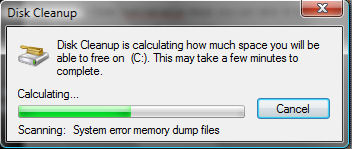
It is recommended that you occasionally maintain your Windows PC by using some of the tools I will mention below.
These are the basic maintenance steps you can take to keep your PC running as smooth as possible and apply to almost all versions of Windows.
Disk Cleanup
This tool can normally be found in accessories under Disk Cleanup.
Its function is to clean unused file away such as temporary internet and system files, Recycle Bin etc
If you run this tool on a regular basis then its operation is both quick and effective.
Disk Defragmenter
This tool can be found in accessories under Disk Defragmenter
Over time files become scattered around making your hard drive work harder and take longer to read.
This operation can take a long time and I recommend you run it at least once every few months.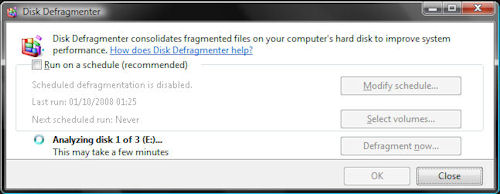
Disk Error Checking
To access this tool right click on the drive to check and select 'Properties'
As you use your hard drive, it can develop bad sectors. Bad sectors slow down hard disk performance and sometimes make data writing (such as file saving) difficult, or even impossible. The Error Checking utility scans the hard drive for bad sectors, and scans for file system errors to see whether certain files or folders are misplaced.
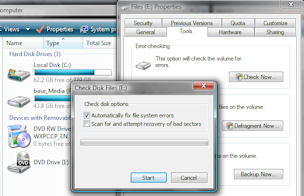
 Simple ways to speed up your PC
Simple ways to speed up your PC
A few simple way that you can keep your Windows PC running up to speed. More
 How to boot into safe mode
How to boot into safe mode
A quick guide that explains how to get into SAFE mode on various versions of Windows. More
 Turn off UAC on Windows Vista
Turn off UAC on Windows Vista
Annoyed with Windows asking permission? Find out how to turn off User Account Control. More
 Login to windows automatically
Login to windows automatically
A few simple step to make Windows automatically login in a user after a restart. More